3 Loading a sound speed profile
You can add a sound speed profile. The profile is used to calculate the mean speed of sound in the water column and to extract the speed of sound at the depth
of the transducer.
Context
You can add a sound speed profile from a CTD (Conductivity, Temperature, Depth) sensor. Once a data set has been opened it is shown on the page.
Procedure
| 1 | Open the Setup menu. |
| 2 | Select Environment.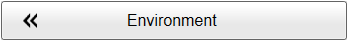 |
| 3 | Open the Profile page. |
| 4 | Select Browse to find and open the relevant source file from the sensor. You can open any .CTD files, as well as other formats that are supported.
|
| 5 | Select Apply to load the current data set. Once a data set has been opened it is shown on the page.
|
| 6 | On the Transducer Face and Water Column pages, select Profile to use this file as source for the sound speed information. |