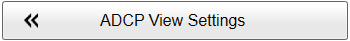Context
ADCP data such as velocity, percent good, back scatter and echograms to mention a few, travel from right towards the left
across the ADCP presentation. On the Horizontal Axis page you can choose the horizontal scale of the ADCP data. This controls the “speed” of the ADCP data being presented.
|
• |
Distance: The horizontal scale is based on sailed distance. Select resolution and unit. |
|
• |
Time: The horizontal scale is based on time. Select resolution and unit. |
|
• |
Ping: The horizontal scale is based on the number of transmissions (“pings”) made. Select View Size to specify that the number of horizontal pixels shall define the number of displayed horizontal pings using one ping per
pixel. |
|
• |
Speed: The horizontal scale is based on the relative speed you choose. Select speed with the ruler. |
NoteThis is a visual enhancement. The choice you make has no effect on the overall performance of the EK80 system.