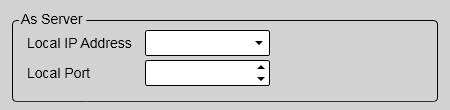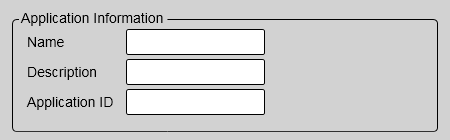Prerequisites
It is assumed that you are familiar with the Windows® operating systems, computer technology, and interface principles.
The Ethernet adapter in the EK80 Processor Unit is set up with the correct IP addresses.
Context
All the steps in this procedure are done in the EK80 user interface.
Procedure
|
2 |
On the Setup menu, select Installation. |
|
3 |
On the left side of the Installation dialog box, select Remote Control and then As Server to open the page.
|
a |
Select the Local IP Address.
This is the Internet Protocol (IP) address of the Ethernet interface adapter located in your computer.
|
|
b |
Keep the present value in Local Port. |
|
|
4 |
Select Remote Control, then Application Information to open the page. |
|
5 |
Provide relevant application information. |
|
6 |
At the bottom of the page, select Apply to save your settings. |
|
7 |
Select OK to close the dialog box. |