Echogram views
The EK80 system supports several different echogram types. Each echogram is shown in a separate view in the display presentation. The tabs at the bottom of the display presentation allows you to choose which channels to open.
Supported echogram types
| • | Surface A Surface echogram is mainly used when you wish to look at the entire water column starting from the sea surface and down to the sea
bottom.
Since this echogram is referenced to the sea surface, the sea bottom contour will vary with the actual depth. If you set up the Start Range and Range depths to place the sea bottom contour at the lower end of the echogram, you will have good opportunity to study the echoes
from the water column.
In the surface echogram, all calculations are made from the sea surface and down to the detected sea bottom. Use this echogram type to obtain correct calculation of the biomass. It will also provide valid data for the Target Strength Histogram information pane.
|
| • | Bottom A Bottom echogram is mainly used when you want to examine the echoes from fish close to the sea bottom.
Since this echogram is referenced to the sea bottom, the sea surface will vary with the actual depth, while the bottom is
drawn flat. This makes it easy to study the echoes from the sea bottom. You can investigate the sea bottom conditions and hardness, and detect fish.
The echogram is only drawn for pings that have a successful bottom detection.
|
| • | Pelagic A Pelagic echogram is mainly used when you wish to look at the water column starting from any distance below the sea surface down towards
the bottom, but without seeing the bottom contour.
Pelagic echograms are useful when you work in deeper waters. The reduced range and the fact that you do not need to wait for the bottom echo means that the ping rate is increased.
In a Pelagic echogram the calculations disregard any bottom detection. All calculations are based on the entire echogram shown in the view. If the bottom echo is present in the echogram, the biomass calculation will be wrong.
|
| • | Trawl Trawl sensor systems (such as Simrad PI, PX and ITI) communicate headrope depth, and/or the distance from the headrope to the footrope (trawl opening), to the
EK80 system at regular intervals.
This information is required for the trawl echogram to be generated. The Trawl echogram covers the vertical opening of the trawl with reference to the depth of the headrope. In addition to the trawl opening, the echogram covers a certain range over and under the trawl opening.
The biomass calculations in a Trawl echogram are not restricted by the bottom detection. This means that the bottom echo will be included in the calculations if it appears within the chosen range.
The echogram is only drawn when trawl position information is available.
|
Bottom bar
The number of tabs available on the bottom bar depends on how many channels your system has. Two tab "groups" allow you to select channels and views. This example shows a EK80 system with two channels. In this context, the term channel is used as a common term to identify the combination of transceiver, transducer and operating frequency.
By means of the Presentation Modes dialog box you can change the order of these tabs, and you can add your own tabs.
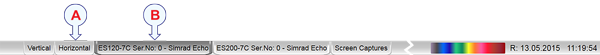
| A | Presentation modes Three presentation modes are available when you wish to see all the echogram channels simultaneously in the display presentation. The three tabs will arrange the echogram views vertically, horizontally, or in rectangular rows and columns.
By default, the views are arranged automatically in the presentation. You can change the physical size of any view. Click on the view border, hold the button depressed, then drag the border to create a smaller or larger rectangle. Note that the size of the other views are changed accordingly!
|
| B | Selecting individual echogram channels Each channel is shown with a dedicated tab. The channel is identified with the name of the transducer in use. This name is the custom name you provided when you installed the transducer. Select a specific transducer tab to see only that channel in the display presentation.
|
Selecting which echogram type to use
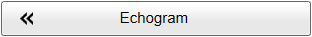
Once one or more echogram views are open, you can choose which echogram type to see.
Click once in the view that you wish to change. The view is activated. It is identified with a thick border. Open the Active menu, click Echogram to open the dialog box, and select Echogram Type on the Echogram page.
In each echogram view, you can also select from a number of markers, lines and annotations to enhance the echogram, or to
provide additional information. These can be selected on the Lines page in the Echogram dialog box.