6 Verifying that the bottom is correctly detected
Locating the bottom (seafloor) is important for the EK80 system. The EK80 system needs this bottom lock to locate the correct depth, and to stay on it during the operation, even if the depth changes continuously. Occasionally, difficult environmental, water or bottom conditions may inhibit a bottom lock.
Context
The Bottom Detection parameters provide separate limits for minimum and maximum depth. These limits may be used to obtain a bottom lock on the depth when the EK80 system is transmitting. The Bottom Backstep parameter allows you to manually modify where on the bottom echo the depth will be detected.
Tip
If you have problems with bottom detection, you may consider disabling it. This can be useful if you only wish to study targets in the water column.
Procedure
| 1 | Open the Active menu. |
| 2 | Select Bottom Detection.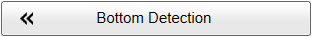 Tip
The bottom detection parameters are also found as a page in the Information Pane Options dialog box. To open the Information Pane Options dialog box, select the button on the Active menu. To open the page, you can also select Setup in the Depth information pane.
|
| 3 | Set Minimum Depth and Maximum Depth to values fit for the depth at your current location.
If you set maximum depth to a value identical or smaller than the minimum value, the bottom detection algorithm will be disabled. The EK80 system will not detect the bottom at all, and the displayed depth will be 0.00 m.
Tip
If you have problems with bottom detection, you may consider disabling it. This can be useful if you only wish to study targets in the water column.
|
| 4 | Select OK to save the selected settings and close the dialog box. |
Result
If the EK80 system should loose bottom detection due to air or other disturbances, it will try to relocate the depth within the minimum
and maximum depths you have defined.