1 Creating an advanced sequence
Advanced sequencing enables you to execute a number of different ping configurations in sequence. The different ping configurations defined are gathered into ping groups. The ping groups can be executed repeatedly in what
is named ensembles. The sequence includes any number of ensembles and each ensemble may be repeated a fixed number of times.
Prerequisites
| • | You are familiar with the objective of the survey and how the echo sounder works. |
| • | The EK80 is running in Normal or Inactive operating mode. |
| • | All transducers used in an advanced sequence must be installed in the EK80. |
Context
Advanced sequencing opens a world of possibilities. You can alternate between Continuous Wave (CW) modulation and Frequency Modulation (FM), you can ping on different frequencies
in sequence to avoid interference. The EC150 enables you to alternate between ADCP mode and echo sounder mode. Once you have defined an advanced sequence, it can be stored and retrieved at a later stage.
You start by defining the pings, individual acoustic transmission for the transducers you would like to use. The pings for different transducers can be combined into ping groups. You can define multiple pings from a transducer. In a ping group, only one ping from each transducer is allowed, as the pings in a ping group are transmitted simultaneously. The ping groups will then be included in an ensemble in the same way. In the end, you combine the ensembles into an advanced
sequence. The advanced sequence is then stored for future use.
The complete process of creating an advanced sequence is done in the Advanced Sequencing dialog box.
Procedure
| 1 | Select Advanced Sequencing. Advanced Sequencing is located in the Setup menu.
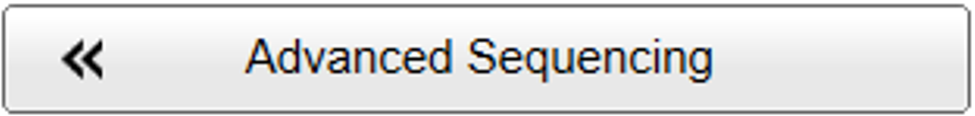 |
| 2 | Select Sequence. Sequence is locate at the far left side of the Advanced Sequencing dialog box.
The Created Sequences list displays all created advanced sequences. The Sequence field displays information regarding the currently defined advanced sequence.
|
| 3 | Select New. The first entry in the Created Sequences list, New, is used for creating a equence.
|
| 4 | Enter a name for the advanced sequence. Note
When you provide a name, you can save your setup. It is not possible to copy and share defined sequences between different EK80 systems. EK80 parameter values included in the sequence definitions are specific for each EK80 installation.
|
| 5 | Select the ensembles to include in the advanced sequence. Available ensembles lists the ensembles which can be used in an advanced sequence.
|
| 6 | Select Add to save. |