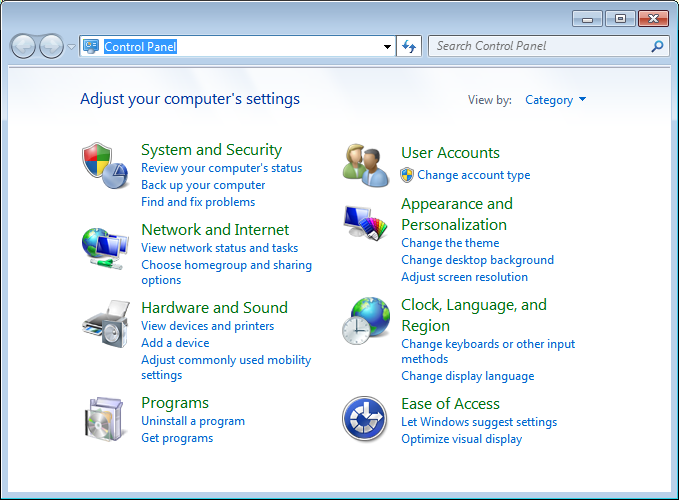Prerequisites
This procedure is made for the Microsoft® Windows® 7 operating system. It is assumed that you are familiar with this operating system. Operation in Microsoft® Windows® 10 is very similar.
Context
Removal of the software is done using functionality provided by the operating system.
Procedure
|
2 |
In the bottom-left corner of your desktop, select the Windows® Start button. |
|
3 |
On the right-hand side of the Start menu, select Control Panel.
Observe that the Control Panel opens.
|
|
4 |
Uninstall the program.
|
a |
In the top right corner of the Control Panel, select Category view. |
|
b |
Under Programs, select Uninstall a program. |
|
c |
On the list of programs, locate the program you want to remove. |
|
d |
Select the program, and then select Uninstall. |
|
e |
Follow the instructions provided by the wizard. |
|
|
5 |
Click the [X] in the top right corner to close the Control Panel. |