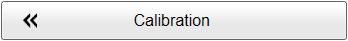Prerequisites
In order to calibrate the EK80, the following equipment is required.
|
• |
Calibration spheres: The calibration spheres must be chosen to match the operational frequencies used by the EK80 system. |
|
• |
Winch arrangement: The winch arrangement must provide the necessary lines to lower the sphere into the sound beam. |
The vessel must be anchored in a suitable position with sufficient depth, calm and sheltered water, and minimum sea currents.
NoteEach calibration sphere must be handled with care to avoid any damage to its surface. When not in use, store the sphere in a household soap solution. All suspension lines must be as thin and clean as possible. Limit knots to a minimum, and keep them small. Even knots have strong echoes!
Kongsberg Maritime can supply a variety of copper and tungsten calibration spheres dedicated for different operational frequencies.
Context
We strongly recommend that calibration surveys are done at regular intervals. As a minimum, calibration must be done prior to each survey.
NoteCalibration must be taken seriously. To achieve the best results, the calibration must be planned and done carefully.
In order to calibrate the EK80, a reference target (calibration sphere) with known target strength (TS) is lowered into the sound beam. The measured target strength is compared with the known target strength of the sphere, and the EK80 is adjusted accordingly.
In this context, the transducer beam is conically shaped with a cross-section area increasing with the depth. The cross-section is divided into "slices". A split-beam transducer has three or four sectors. The circular cross-section is split into several slices.
To successfully calibrate the EK80 you need to place a number of target detections in each sector. The echoes must be distributed within the entire beam cross-section. In order to do this, the target sphere must be physically moved inside the beam during the calibration process. If the sphere location is constant, you will be rewarded with many echoes, but all will be inside the same sector. The number of sphere detections should be approximately the same for each sector, and in total not more than 100 for the whole
beam cross-section.
Any adjustments to the EK80are done automatically by the calibration program. No gain adjustments are required.
NoteWhen you calibrate the EK80 for target strength measurements with "live data", it is very important that you choose the correct channel, and that all
the other channels are switched to Passive mode. You must do this before you start the calibration process. To select Passive mode, use the Normal Operation dialog box. The Normal Operation dialog box is located on the Operation menu.
If you have a EK80 system with several transceivers, you must calibrate one by one.
Further requirements
Repeat the procedure for each channel you wish to calibrate. Repeat the procedure for each CW pulse duration you wish to calibrate. Repeat the procedure if you wish to calibrate with FM pulse.