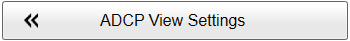Context
Drawing Range defines the depth range used for the velocity measurement (ADCP) views. This is a visual enhancement. The beams from the transducer hit the bottom at different ranges due to their different directions and the varying topography
of the sea floor. Each of the ADCP beams are set at a fixed angle to the vertical centre line of the ADCP transducer. If the sea floor contains steep ascents/descents the difference between the first last beam to hit the sea floor can be significant. Water velocity calculations are performed according to the range specified.
|
• |
Full: Drawing range is specified by the number of samples available. The drawing range in the ADCP views will be the range of the
ADCP transducer. This is limited by view range and recording range set in the user interface. |
|
• |
First Bottom Hit: Drawing range is defined from the vessel to the depth at which the first of the ADCP beams hits the sea floor. |
|
• |
Last Bottom Hit: Drawing range is defined from the vessel to the depth at which the last ADCP beam hits the sea floor. |