13 Synchronizing the EK80 system by means of the Auxiliary port
The Wide Band Transceiver (WBT) offers an Auxiliary port that can be used for synchronisation purposes. This synchronization method may be more stable that the traditional CTS/RTS connection to a serial port.
Prerequisites
An external synchronisation system is connected to the Auxiliary socket on the Wide Band Transceiver (WBT).
Context
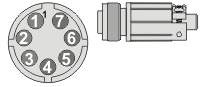
The Auxiliary socket on the Wide Band Transceiver (WBT) can be used to interface an external synchronization system.
The socket fits a Conxall 7-pin Mini-Con-X® shielded plug. The connections are made on pins 2, 3 and 5. The connector is seen from the solder side. The plug can be ordered from the manufacturer or purchased from Kongsberg Maritime. Use part number 387563.
| • | Manufacturer: Switchcraft Conxall |
| • | Manufacturer’s website: http://www.conxall.com |
| Pin number | 1 | 2 | 3 | 4 |
| Signal | Synchronization TX Status |
Synchronization Output |
Synchronization Input |
Future use |
| Pin number | 5 | 6 | 7 | |
| Signal | Digital ground | Not used | Not used |
The parameters on the Synchronization page allow you to choose which communication port to use for the physical connection to the external system, and which synchronization
mode to use. The Synchronization page is located in the Installation dialog box on the Setup menu.
Note
If you use more than one Wide Band Transceiver (WBT) in your EK80 system, all synchronization input signals to the Auxiliary ports must be provided by the same source. Individual synchronization of a single Wide Band Transceiver (WBT) is not supported.
If you use more than one computer in your EK80 system, the synchronization inputs to the Auxiliary ports can not be used. This functionality is not supported.
The Synchronization Delay functionality is unavailable if you use the Auxiliary port on your Wide Band Transceiver (WBT) to synchronize the EK80 system.
Procedure
| 1 | Connect the dedicated cable from the Wide Band Transceiver (WBT) to the external synchronisation system. This is described in the Installation Manual.
|
| 2 | Turn on the EK80 system and set it to normal use. |
| 3 | Open the Setup menu. |
| 4 | On the Setup menu, select Installation. Observe that the Installation dialog box opens. This dialog box contains a number of pages selected from the menu on the left side.
|
| 5 | On the left side of the Installation dialog box, select Synchronization. |
| 6 | From the list of ports available, select Transceiver Auxiliary Port. |
| 7 | Observe that when Transceiver Auxiliary Port is selected, only Slave synchronization mode is permitted. The Slave mode is used if the EK80 system shall transmit only when permitted by a peripheral system. When the Slave mode is selected, the EK80 system will not transmit ("ping") unless an external trigger appears on the chosen synchronization port. The peripheral system may be any other hydroacoustic product (for example an echo sounder or sonar), or even a dedicated synchronization
system.
|
| 8 | At the bottom of the page, select Apply to save your settings. |
| 9 | Continue your work in the Installation dialog box, or select OK to close it. |