Backscatter views
The Backscatter views present the echo intensity in echograms. There is one Backscatter view for each of the ADCP beams. Backscatter data are provided in decibel (dB). By default the ADCP views cover the entire screen and display information horizontally.
How to open
Use the ADCP View Settings dialog box to select this view. The ADCP View Settings dialog box is located on the Active menu.
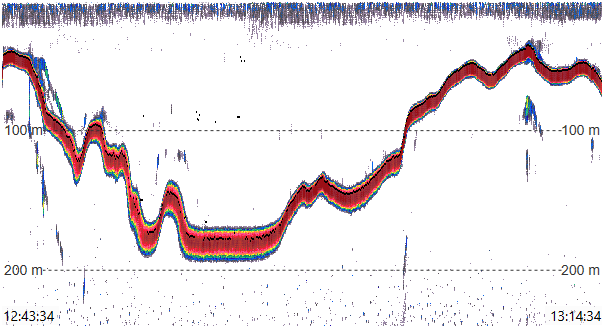
Description
The ADCP is designed to measure currents, but it can also be a useful tool for investigating the distribution and abundance
of zooplankton in the water. The intensity of the backscattered soundwaves for each depth cell is a “snapshot” of the echo intensity at a distance of two-thirds
the way along the depth cell. This can be used to estimate the integrated mass of the backstterers over the footprint volume (width and thickness) of the
original acoustic beams.
The echograms display the water column down to the bottom. The bottom contour will vary with the actual depth. The backscatter signal is adjusted for power loss due to geometrical spreading, viscous damping, scattering and instrument
dependent factors. As with velocity, the instrument compensate for the apparent changes in cell depth due to instrument tilt and roll. In this view the colours indicate the backscatter intensity.
These views display a traditional echogram for each of the beams in the ADCP.
By default, the vertical axis presents the depth in metres. The horizontal axis is shown with time stamps.
Each acoustic ADCP beam is identified with a nautical orientation related to the numbering of the views.
| 1 | Fore Starboard |
| 2 | Aft Port |
| 3 | Aft Starboard |
| 4 | Fore Port |
Details

The colour scale for ADCP Backscatter is by default a Smooth Echo sounder scale. To change the colour scale, use the Colour Setup dialog box.
Tip
Move the cursor across the view to obtain numerical information from the ADCP presentation. Scatter value is displayed in the tooltip and represents the echo intensity in dB. By default, the information is related to the exact position of the cursor.