7 Selecting menu language
You may prefer to use the EK80 system with the user interface in your own language. The Language function allows you to select the language to be used in the display presentations, menus and dialog boxes.
Context
With a few exceptions, the chosen language will also be used for all other texts in the user interface. The context sensitive online help may not be available for the language you choose. If your language is not supported, the English help is provided.
Procedure
| 1 | Open the Setup menu. |
| 2 | Select the middle of the Language button to open the list of available options.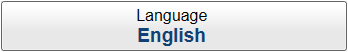 |
| 3 | Select the language you wish to use. |
Result
All the texts in the user interface are changed to the selected language.
The context sensitive on-line help may also be available in your language. To change the language in the on-line help, you may need to restart the EK80 system.