2 Installing Network Time Protocol (NTP) monitor
The NTP Server Monitor is a software utility that runs on any Windows platform, workstation or server. It allows any number of NTP time servers to be constantly monitored. Any servers that are operating outside the preset tolerances are highlighted in the user interface.
Context
The NTP Time Server Monitor allows you to configure and control the local NTP service. The current status of the local NTP service, as well as external NTP services, are displayed.
The NTP Timer server monitor software controls and oversees the NTP Service. It further simplified the handling of the NTP service.
Note
The screen captures are taken from software version 1.04. The manufacturer may change these in later releases.
Procedure
| 1 | Open a web browser. |
| 2 | Type the following URL in the address field: |
| 3 | Download and install the latest release of the NTP application. "NTP Time Server Monitor for Windows NT/2000/XP/Server 2003, Server 2008/Vista/7/8"
Example: ntp-time-server-monitor-1.04.exe
|
| 4 | Select Destination Folder C:\Program Files(x86)\meinberg\ntp_time_server_monitor
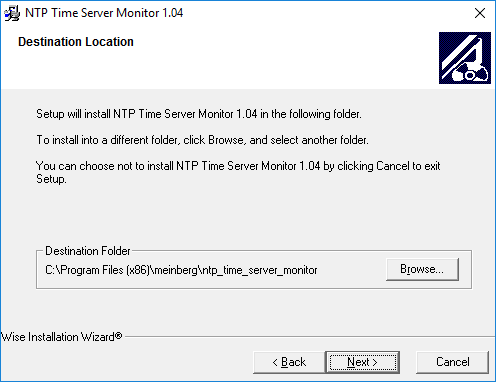 Select Next to continue.
|
| 5 | Type the name of the Program Manager Group. Meinberg
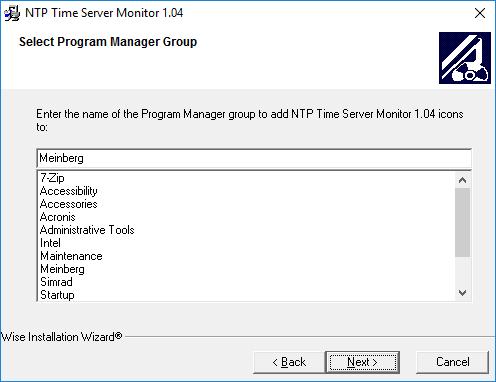 Select Next to continue.
|
| 6 | Start the installation by selecting Next.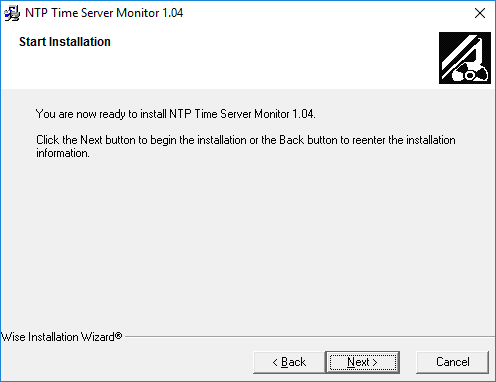 |
| 7 | Select Finish to close the wizard.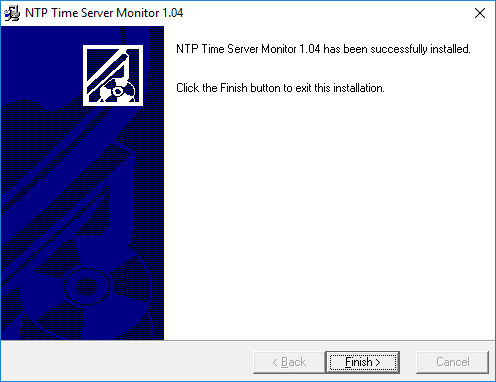 |
| 8 | Start NTP Time Server Monitor from the desktop.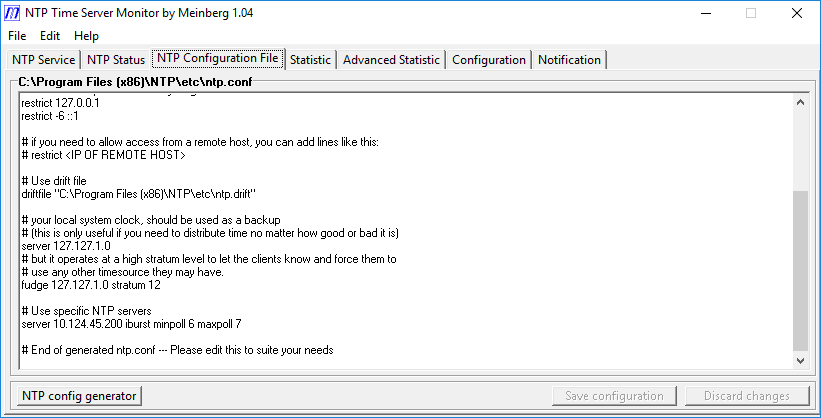 |
| 9 | Verify that the NTP service operates normally.
|