1 Configuring the environmental parameters
In order to make correct measurements of the targets in the water column, as well as the current depth, you must set up the
correct environmental parameters.
Context
In order to obtain accurate depth readings and fish echoes, it is very important that the sound speed through the water is
set correctly. Several parameters are required to calculate the correct sound speed value. If these parameters are not known to you, use the default value 1494 m/s. This is a typical mean value for sound speed in salt water. In fresh water we suggest that you set the sound speed value to 1450 m/s.
Procedure
| 1 | Open the Setup menu. |
| 2 | Select Environment.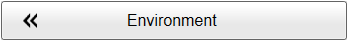 Observe that the Environment dialog box opens.
|
| 3 | Open the Water Column page. |
| 4 | Specify if you work in fresh or salt water. |
| 5 | Specify the relevant environmental parameters. |
| 6 | Specify the sound speed. If you select Calculated, the EK80 will calculate the sound speed based on the parameters you have provided. If you select Manual, you can provide your own value.
|
| 7 | To study the resulting absorption curve, observe the information at the bottom of the page. To increase the physical size of the curve, simply increase the size of the dialog box.
|
| 8 | Select OK to save the selected settings and close the dialog box. |