15 Adding comments and annotations to the echograms
When you study an echogram, it is often useful to add personal comments to it. Several different annotation types may be added to the echograms or other views. They are displayed on the views if this annotation feature is enabled.
Context
Use the Annotations page to type comments and insert annotations into views. Comments can be used to identify specific events such as specific echoes, unusual bottom conditions, or simply for keeping
track of time or distance. The Annotations page is located in the Installation dialog box.
The Lines page in the Echogram dialog box allows you to enable or disable annotations in the echograms. Annotations can only be added to views while in Normal operational mode.
When you save raw data, the annotations you have defined are stored as annotation datagrams.
Procedure
| 1 | Open the Setup menu. |
| 2 | On the Setup menu, select Installation. Observe that the Installation dialog box opens. This dialog box contains a number of pages selected from the menu on the left side.
|
| 3 | On the left side of the Installation dialog box, select Annotations. |
| 4 | Specify the annotations you wish to use, and how you wish to trigger them. |
| 5 | Select Apply and then Close to save all the parameters and close the Installation dialog box. |
| 6 | Click once in the relevant view. The view is activated. It is identified with a thick border.
|
| 7 | Open the Active menu. |
| 8 | Select Echogram.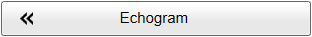 Observe that the Echogram dialog box opens.
|
| 9 | Select the Lines tab to open the page. |
| 10 | Under Annotation select the annotation types you want to use in your echogram. |
| 11 | Apply the change(s) you have made.
|
| 12 | Close the dialog box. |