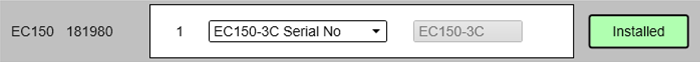Prerequisites
This procedure assumes that the operating software has been successfully installed on the Processor Unit. The EC150-3C is installed according to the relevant installation instructions, and connected to the EK80 Processor Unit with a high capacity Ethernet cable.
|
• |
All cables are connected and tested. |
|
• |
The Ethernet adapter in the computer is set up with a unique IP address. |
Context
The Transceiver Installation parameters control the installation and disconnection of transceivers. Every time the page is opened, the EK80 system software automatically performs a search on the Ethernet network for transceivers.
The list in the upper part on the Transceiver Installation page shows you an overview of the transceivers and channels that are currently available. In this context, the term channel is used as a common term to identify the combination of transceiver, transducer and operating frequency. Each channel is identified by the transceiver type and serial number and the transducer(s) in use. The current status for each channel is also provided.
|
• |
Busy: The channel is already in use, probably by another echo sounder on the same network. You cannot connect to this channel. |
|
• |
Installed: This channel is connected to your EK80 system. |
|
• |
Lost: This channel cannot be used. |
|
• |
Available: This channel is vacant and ready for use. |
NoteWhen you work in the Installation dialog box, you must always select Apply to save the changes made on a page. You must do this before you continue working on a different page.