1 Enabling ADCP quality parameters
Well defined filter settings are provided to increase the quality of the ADCP measurements. Values outside the defined filter threshold are not used in the calculation of current velocity. You can enable and disable these filters individually.
Context
The EK80 system offers different quality measurements for ADCP velocity data. These are enabled and disabled using the ADCP Editing dialog box.
Error Velocity
Error velocity is the difference between two estimates of the vertical velocity. It is a measure of variability in the velocity data. The filter compares the error velocity to a defined threshold. If the Error Velocity is greater than the threshold level, the velocity from all the beams are removed from the data. If you set the Error Velocity threshold to a very high value you will effectively disable the filter and admit all beams. Low error velocity indicates the velocities in the ADCP beams are homogenous and of high quality.
Correlation
Correlation is a measure of similarity between the two sets of received echoes. The test is based on beam velocity echoes,
ie. velocity along the beam direction If the difference is small, correlation is high and the signal sequences are similar.
If the correlation for any of the beams is smaller than the selected threshold value, that measurement is removed from the
data. The correlation decreases with distance from the transducer. Of you set the Correlation threshold to 0 (zero) you will disable the filter.
Percent Good
The term percent good is commonly used to describe the total remaining value of an asset after a certain time compared to the value of the original
asset. In our context, the term is used both as a measure and a filter setting.
Out of a total number of pings selected for averaging only a percentage are admitted through the Error Velocity and Correlation
filters. These are used to provide an average value for the ADCP calculations. Since the filtering is done for each depth the number of admitted pings can vary from one depth to another.
By selecting a Percent Good filter threshold you can discard information with a low percent good value.
Reasons for experiencing low percent good values include low correlation, large error velocity, or and fish detections. The Percent Good filter ensures that the minimum number of samples and minimum theoretical standard deviation in the data are met.
Procedure
| 1 | Open the Active menu. |
| 2 | Select ADCP Editing.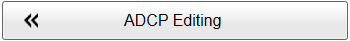 |
| 3 | Check the check-box for each of the quality measurements you would like to include for the ADCP data. |
| 4 | Select Apply to save your choice. |
| 5 | Select OK to close the dialog box. |