Beam Velocity views
The Beam Velocity views display the water velocity along the beam directions. The water is either moving towards or away from the ADCP transducer at the same angle as the vertical orientation of the beam. The Beam Velocity views offers one presentation for each beam. By default the ADCP views cover the entire screen and display information horizontally.
How to open
Use the ADCP View Settings dialog box to select this view. The ADCP View Settings dialog box is located on the Active menu.
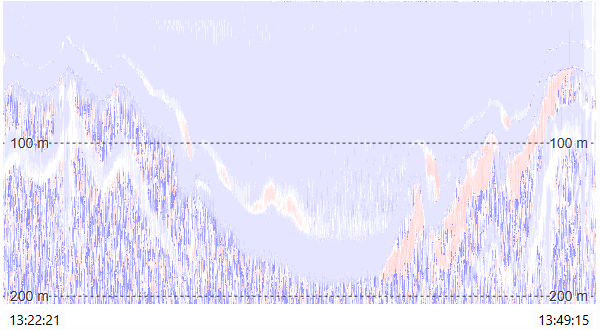
Description
The Beam Velocity views presents the velocity of the water along the direction of each acoustic beam. The travelling time of the sound waves gives you an estimate of the distance. The frequency shift of the echo is proportional to the water velocity along the acoustic path. The beams are used to create a profile of the water velocities in the beam direction. All the other water velocities (vessel- and geo velocity) are calculated from these beam velocities.
By default, the vertical axis presents the depth in metres. The horizontal axis is shown with time stamps. Several views are available, one for each of the acoustic beams.
Each acoustic ADCP beam is identified with a nautical orientation related to the numbering of the views.
| 1 | Fore Starboard |
| 2 | Aft Port |
| 3 | Aft Starboard |
| 4 | Fore Port |
Details

The colour scale for is bipolar using two colours. It visualises the direction and magnitude of the velocity. Blue colour indicates negative values for velocity. Red colour indicates positive values for velocity. Higher velocities are displayed using a deeper colour. The intensity of the colours indicate how strong the water velocity is.
To understand the information provided by the Beam Velocity views you must always remember which directions the different colours represents and the direction of each beam.
| • | Red colour indicates that the water is flowing down towards the seafloor. |
| • | Blue colour indicates that the water is flowing up towards the transducer and the surface. |
| • | Beams 1 and 4 point in the forward direction. Water velocity in the aft direction will move towards the surface in these two beams, and they are therefore shown in blue colour. |
| • | Beams 2 and 3 point in the aft direction. Water velocity in the aft direction will move away from the surface in these two beams, and they are therefore shown in red colour. |
The same principle applies to water velocities moving in the starboard-port direction and the direction of the beams being
in the starboard/port direction.
ADCP Colour Span is used to set the maximum velocity values (positive and negative). ADCP Colour Span is located on the Active menu. If the velocities displayed is in the range -0.5 m/s to 0.5 m/s, ADCP Colour Span should have the value 0.5 m/s in order to visualise the velocity with the best colour resolution.The maximum value should be set in relationship to the velocities displayed.
Tip
Move the cursor across the view to obtain numerical information from the ADCP presentation. By default, the information is related to the exact position of the cursor.