2 Editing an advanced sequence
Any advanced sequence can be altered at a later stage to better suite the objective of a survey. Opening an advanced sequence for editing is done through the Advanced Sequencing dialog box.
Prerequisites
| • | An advanced sequence has been created and saved. |
| • | The EK80 is running in Normal or Inactive operating mode. |
| • | All transducers used in an advanced sequence must be installed in the EK80. |
Context
An advanced sequence in the EK80is defined by ping, ping groups, ensembles and sequences which are repeated a fixed number of times. Identify the ping, ping groups and/or ensembles to change and use the pages in the Advanced Sequencing dialog box to alter
the settings.
| • | Select Ping. You can change the parameters for individual pings. This includes channel, frequency, pulse type, mode and so on.
|
| • | Select Ping Group.
You can change the parameters for individual ping groups. This includes Ping Mode and pings included in the group.
|
| • | Select Ensemble. You can change the parameters for individual ensembles. This includes which ping groups are included in the ensemble and the number of repetitions for each group.
|
| • | Select Sequence. You can change the parameters for individual advanced sequences. This includes which ensembles are included in the advanced sequences and the number of repetitions for each ensemble.
|
Note
Changing the name of any ping, ping group or ensemble result in defining a new ping, ping group or ensemble.
Procedure
| 1 | Select Advanced Sequencing. Advanced Sequencing is located in the Setup menu.
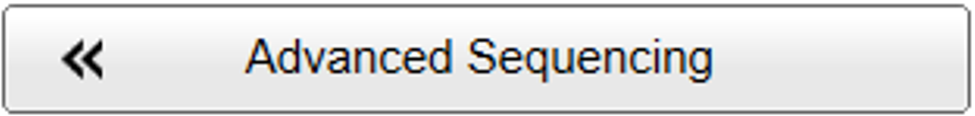 |
| 2 | Select the ping, ping group, ensemble or sequence you would like to change. |
| 3 | Make the desired changes. |
| 4 | Select OK to save the chosen settings. |