10 Modifying, adding and removing a frequency band
The calibration sphere you use is a key item for a successful calibration. For the currently selected sphere, the Calibration Wizard page four presents a curve that shows the relationship between the operational frequency and the sphere's target strength. You can remove one or more frequency bands from the calibration processing. This is done by defining "stop bands". The EK80 is not calibrated for the frequencies inside the chosen frequency band.
Prerequisites
In order to manually add or remove a sphere frequency band, the sphere must be registered in the EK80 calibration software. If necessary, click Add Sphere in the Calibration Wizard dialog box page 3 to import a new sphere.
Context
Calibration spheres are provided in different sizes to fit different operational frequencies. They are also manufactured from different materials, mainly Copper (Cu) and Carbide (TC). The latter is also referred to as
Wolfram carbide (Wo-Co). "Co" is short for Cobalt, which is used as binder in the sphere.
For the currently selected sphere, the Calibration Wizard page four presents a curve that shows the relationship between the operational frequency and the sphere's target strength. The shape of the curve tells you if the characteristics of the selected sphere disqualifies it from use within specific frequency
bands due to low target strength. The functionality of the curve allows you to adjust the frequency band(s), while the Add Inhibited Band and Remove Inhibited Band buttons allow you to define upper and lower frequencies for which the calibration can take place.
Tip
National Oceanic and Atmospheric Administration (NOAA) provides a web based sphere target strength calculator on the following
URL: http://swfscdata.nmfs.noaa.gov/AST/SphereTS
Procedure
| 1 | Select the Setup icon. The icon is located under the Main menu. It is used to open the Setup menu.
|
| 2 | On the Setup menu, select Calibration.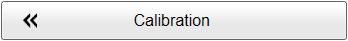 |
| 3 | On the first page of the wizard, select New calibration from raw data (Real time or Replay). |
| 4 | Select Next to continue. |
| 5 | Select Channel |
| 6 | Select Next to continue. |
| 7 | Select Add Sphere Remove Sphere or Modify Sphere to open the Add/Edit Sphere dialog box. |
| 8 | Make the necessary adjustments.
|
| 9 | Select OK to save the chosen settings. |