8 Defining the file and folder settings for processed data recording
The EK80 system allows you to record processed data. The data are saved on the hard disk, or on an external data storage device, according to the preferences you have defined. You can also define the which file format to use.
Context
The File Setup settings control how and where the recorded files are saved on the hard disk, or on an external storage device. By adding a prefix to the file names you can identify the files you have recorded during a specific survey. You can also define a maximum size of the files.
Tip
The data files will normally become very large. If you wish to record large amounts of data, make sure that you have enough space on your hard disk. Unless your computer is equipped with a very large disk, we recommend that you save the data to an external storage device.
Set up the file and folder parameters before you start the recording. If you wish to save your recorded data on an external hard disk, make sure that it is connected to the computer.
If the current file size gets too big during recording, select Split File on the Record RAW button. This will close the current file, and then automatically continue recording to a new file. Record RAW is located on the Operation menu.
Procedure
| 1 | Open the Operation menu. |
| 2 | Select Output.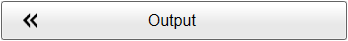 Observe that the Output dialog box opens. This dialog box contains a number of pages selected from the menu on the left side.
|
| 3 | In the Output dialog box, select File Setup. |
| 4 | On the File Setup page, define the relevant file and folder properties. |
| 5 | On the left side of the Output dialog box, select Processed Data Output to open the page. |
| 6 | Specify the recording parameters.
|
| 7 | At the bottom of the Output dialog box, select OK to save the chosen parameters and close it. |