3 Creating ensembles
An ensemble is a collection of one or more ping groups. It allows you to have different types of pings in a series. A series of pings may for example consist of 8 CW pings followed by 2 FM pings. You can also combine active and passive pinging.
Prerequisites
| • | One or more ping groups must have been saved previously. |
| • | The EK80 is running in Normal or Inactive operating mode. |
| • | All transducers used in an advanced sequence must be installed in the EK80. |
Context
An ensemble is a collection of one or more ping groups. The intention of an ensemble is to perform repeating sets of different configurations.
Procedure
| 1 | Select Advanced Sequencing. Advanced Sequencing is located in the Setup menu.
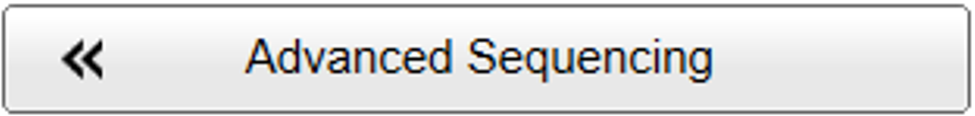 |
| 2 | Select Ensemble in the far left list in the Advanced Sequencing dialog box. Ensemble is locate at the far left side of the Advanced Sequencing dialog box. Observe that the Created Ensembles and Ensemble fields are displayed at the right of the dialog box.
The Created Ensembles list displays all created ensembles.
The Ensemble field displays information regarding the current ensemble.
|
| 3 | Select New. The first entry in the Created Ensemble list, New, is used for creating a new ensemble.
|
| 4 | Type a name for the ensemble. Note
When you provide a name, you can save your setup.
|
| 5 | Select ping groups to include in the ensemble. Available Ping Groups lists the ping groups which can be used in an ensemble.
|
| 6 | Select Add to save. |