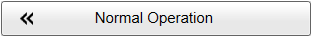2 Measuring noise in passive operating mode
Low noise is a key factor for high quality and reliable measurements. The performance of the EK80 system will always be limited by different noise sources. The noise is measured while the EK80 system operates in Passive mode with the transmit pulses disabled.
Prerequisites
The EK80 system is installed as specified in the Installation Manual.
| • | The EK80 system is turned on and operates normally. Caution
You must never set the EK80 system to "ping" unless the transducer is submerged in water. The transducer may be damaged if it transmits in open air.
|
| • | All the relevant transceivers have been set up, and they are operational with their respective transducers. |
| • | All relevant channels (transceiver/transducer combinations) are installed in the user interface. |
| • | All relevant external sensors are connected to the EK80. The sensors are turned on and operate normally. |
| • | The vessel is berthed or at sea. |
In order to do this test, the ship must be "silent".
| • | The water must be as deep as possible. Recommended minimum depth is 100 metres. |
| • | There must be no other vessels in the vicinity. |
| • | The vessel must lie still in the water. |
| • | As much machinery as possible must be turned off. It is particularly important to turn off electrical motors, as well as cooling systems and hydraulic pumps that may cause electric noise. |
| • | To prevent interference, all other hydroacoustic instruments must be turned off. |
Note
With the vessel in port, the environmental conditions are not satisfactory. In the shallow waters of the port, noise from other vessels, dockyard workers or machinery will cause unreliable test results. If you do this tests in a busy harbour, or with noise sources present, the sensitive receivers will detect all the noise in
the nearby waters.
Neither tools nor instruments are required.
Context
It is essential that the noise signature is as low as possible. The Noise page provides information about the current estimated noise, and the equivalent ambient noise. Your EK80 system must be set to Passive mode.
Procedure
| 1 | To select Passive mode, use the Normal Operation dialog box.
Note
If you set Mode to Passive, your EK80 system will no longer provide any information in the echogram(s).
|
| 2 | Open the Setup menu. |
| 3 | Select Diagnostics to open the dialog box.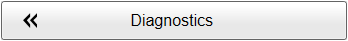 |
| 4 | Select Noise to open the page. When you work with CW transmissions, the noise is presented in text boxes.
When you work with LFM transmission, the noise can be presented in a plot. The plot shows the noise level as a function of the transmission frequency. Select Fixed Axis to make the curves easier to read.
|
| 5 | Read and record the Noise Estimate value for 10 consecutive pings.The value will vary from ping to ping. |
| 6 | Calculate the average value of the noise estimate of 10 consecutive pings. |
| 7 | Enter this value in the table. |