Depth read-out
If enabled, the current water depth is shown on the top bar.
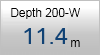
Prerequisites
To see this information on the top bar, you must enable it by using the Top Bar functions in the Display Options dialog box. The Display Options dialog box is located on the Display menu.
Description
The current depth measured by one of the transceiver channels is shown on the top bar.
Which channel to use for the depth read-out is selected in the Display Options dialog box. The chosen channel is identified in the read-out rectangle. The Display Options dialog box is located on the Display menu. In this context, the term channel is used as a common term to identify the combination of transceiver, transducer and operating frequency.
Tip
By default, the depth is shown in metres. You can change the unit of measurement on the Units page. The Units page is located in the Installation dialog box.