16 Adding a single text comment to the echogram
Sometimes it can be useful to place a single written comment on the echogram. The Manual Annotation dialog box offers that function.
Context
Several different annotation types may be added to the echograms or other views. Annotations can only be added to views while in Normal operational mode.
Tip
Use the Annotations page to type comments and insert annotations into views. The Annotations page is located in the Installation dialog box.
Procedure
| 1 | Click once in the relevant view. The view is activated. It is identified with a thick border.
|
| 2 | Open the Setup menu. |
| 3 | Select Manual Annotation.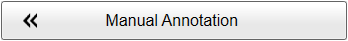 |
| 4 | Type any text into the box. The size of the box will adjust to the length of your text.
If you do not have a computer keyboard connected to your EK80 system, select the Keyboard button to open an on-screen keyboard.
|
| 5 | Select OK to place the annotation in the echoghram. |
| 6 | Select Cancel to close the dialog box. |