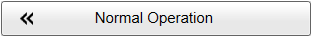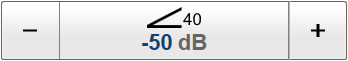1 Set up the EK80 for noise measurements
Low noise is a key factor for high quality and reliable measurements. The performance of the EK80 system will always be limited by different noise sources.
Context
Performing noise checks using the same transmission parameters will make it
easier to compare results. Use this procedure to enter the transmission parameters for noise measurements.Procedure
| 1 | Set up all channels for normal operation.
The Normal Operation dialog box lists all the transmission parameters.The Normal Operation dialog box is only available when the EK80 system operates in Normal mode.
|
| 2 | Set the transmission parameters for noise measurements.
Transducers not providing LFM transmissions, setup usin CW mode with the following parameter settings.
An EC150-3C must be in echo sounder mode ES, in order to perform noise measurements.
|
| 3 | Select the TVG values you want to use.
|
| 4 | Select Minimum Level: -70 dB.
|
| 5 | Select Range: 2000 m. |