Biomass information pane description
The Biomass information pane displays an index of the biomass in the current view. The biomass index is the sA value, or Nautical area scattering coefficient (NASC), measured with unit m2/nmi2.
How to open

To open the Biomass information pane, click in the chosen view to activate it, then select the Biomass button on the top bar. To close the information pane, select it one more time on the top bar. You can also select Close in the top right corner of the pane.
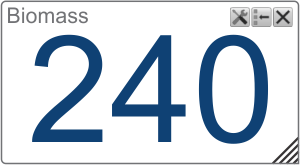
Description
The digit shown in the Biomass information pane is a calculated index.
The EK80 system records all the targets from the smallest plankton to the largest whale. The biomass value is an indicator to how
much fish you currently have in the beam. Every single fish will emit an echo, and the sum of all these registered echoes
are presented as a number. Smaller organisms such as plankton will also emit echoes, but these are so weak that they will
hardly influence on the total biomass.
The biomass value provides you with information about the fish abundance, and as such it may help you to decide if it pays
off to start fishing. However, you must consider if the biomass value is a result of large amounts of plankton or bait, or
if you have "real fish" below the keel. The biomass value is relative, and after some use your experience will be a valuable
factor when the decision is made.
It is possible to convert the biomass index to weight (for example in metric tons). However, this is a complicated process that includes mathematical equations and scientific data.Based on practical use of the EK80 system on different species and habitats, you will soon be able to estimate the weight based on experience.
Note
If you have other echo sounders or sonars running asynchronous with the EK80 system, these other systems may cause interference. The EK80 system may detect and measure the transmit pulses from other hydroacoustic systems, and these pulses have an effect on the
biomass calculations. To avoid all interference, a full synchronization of the various acoustic instruments is required. If your own vessel produces excessive noise this will also be taken into the biomass calculations and give you inaccurate
data.
In certain situations the information pane may not display any data. In most cases, this is caused by improper settings. If this happens to you, observe the instructions in the small text message that appears.
Tip
A biomass line can be added to your echogram to retrieve additional information. This function writes an extra thick and brightly coloured curve on the echogram. The biomass line shows you the integrated biomass for the pings within the selected calculation interval. Change the scale to fit the vertical space available on the echogram. To add the biomass line to the echogram and change the scale, open the Lines page in the Echogram dialog box.
Before you open an information pane, you must first click in an echogram view to make it "active". By doing this you select the channel. In most cases, the data in the information pane is only valid for the selected channel. In this context, the term channel is used as a common term to identify the combination of transceiver, transducer and operating frequency.
You can easily change the physical size and shape of each information pane. Click in its lower right corner, and drag to a new size. To reset the information pane to its default size, select the Reset size button in its top right corner.
The Transparency function allows you to adjust how much you are able to see "through" the information panes you have opened. You can adjust the setting from 0% (no transparency) to 90% (almost full transparency) in steps of 10%.

Details
Close
Select this button to close the information pane. The pane closes immediately. If you wish to reopen it, simply click the button on the top bar one more time.
Reset Size
You may have manually changed the physical size of the information pane. To reset the information pane to its default size, select the Reset size button in its top right corner.
Setup
Select Setup to open the Information Pane Options dialog box. This dialog box allows you to change the presentation parameters related to the information pane.