Scale Lines description
In order to estimate the depth of the bottom and/or your echoes, you can place scale lines in the presentation. These are a chosen number of horizontal lines placed in your echogram view. The scale lines are also present in your ADCP views. Each line represents a certain depth.
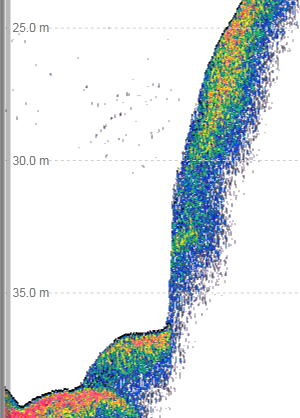
How to open
To activate the scale lines, click in the echogram view to make it active.
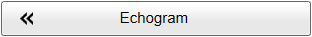
Select Echogram on the Active menu. On the left side of the Echogram dialog box, select Lines to open the page. Select Scale Lines.
To activate the ADCP scale lines, click in the ADCP view to make it "active".
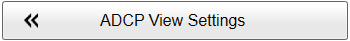
| • | Open the Active menu. |
| • | Select ADCP View Settings to open the dialog box. |
| • | On the left side of the ADCP View Settings dialog box, select Lines to open the page. |
| • | Select Scale Lines. |
Description
When enabled, equidistant horizontal scale lines are drawn inside the view in the current foreground colour; black during
day and white during night. A maximum of 10 scale lines can be selected. No scale lines are drawn when the scale line count is set to 0 (zero).
This is a visual enhancement. The choice you make has no effect on the overall performance of the EK80 system.