Vertical Tick description
In order to create a horizontal scale, you can add short vertical marker lines to your echogram. Vertical ticks can also be added to your ADCP views. These lines are used to measure time or distance.
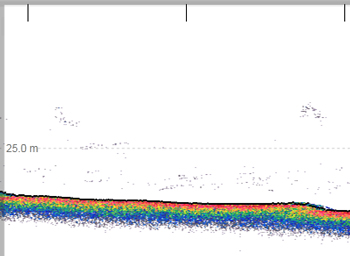
How to open
To activate vertical ticks, click in the echogram view to make it active.
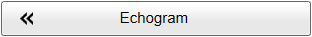
Select Echogram on the Active menu. On the left side of the Echogram dialog box, select Lines to open the page. Enable the vertical ticks by selecting the type of markers you wish to see.
To activate the ADCP vertical ticks, click in the ADCP view to make it "active".
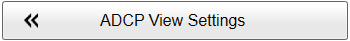
| • | Open the Active menu. |
| • | Select ADCP View Settings to open the dialog box. |
| • | On the left side of the ADCP View Settings dialog box, select Lines to open the page. |
| • | Under Ticks select the vertical marker lines you want to use. |
Description
This function places short vertical markers on the top of the echogram. These lines are used to measure time or distance. Vertical ticks can also be added to your ADCP views.
| • | None: No vertical markers are shown. |
| • | Time: A short vertical line is drawn in the upper part of the echogram once every minute. |
| • | Distance: A short vertical line is drawn in the upper part of the echogram once every specified number of nautical miles. |
This is a visual enhancement. The choice you make has no effect on the overall performance of the EK80 system.