Calibration function
The purpose of the Calibration button is to start the "wizard" that takes you through the calibration process.
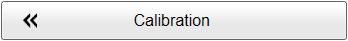
Prerequisites
Calibration can only be started with the EK80 in either Normal or Replay mode.
How to open
This function is opened from the Setup menu.
Description
The EK80 echo sounder system is used for either target strength measurements or velocity measurements. Calibration is provided for both purposes, using entirely different methods of calibration. The Calibration Wizard will guide you through the steps according to what type of calibration you select.
In order to calibrate the EK80, a reference target (calibration sphere) with known target strength (TS) is lowered into the sound beam. The measured target strength is compared with the known target strength of the sphere, and the EK80 is adjusted accordingly.
In this context, the transducer beam is conically shaped with a cross-section area increasing with the depth. The cross-section is divided into "slices". A split-beam transducer has three or four sectors. The circular cross-section is split into several slices.
To successfully calibrate the EK80 you need to place a number of target detections in each sector. The echoes must be distributed within the entire beam cross-section. In order to do this, the target sphere must be physically moved inside the beam during the calibration process. If the sphere location is constant, you will be rewarded with many echoes, but all will be inside the same sector. The number of sphere detections should be approximately the same for each sector, and in total not more than 100 for the whole
beam cross-section.
Any adjustments to the EK80are done automatically by the calibration program. No gain adjustments are required.
Tip
Kongsberg Maritime can supply a variety of copper and tungsten calibration spheres dedicated for different operational frequencies. Each sphere diameter is selected for minimum temperature dependence.
Each calibration sphere must be handled with care to avoid any damage to its surface. When not in use, store the sphere in a household soap solution. All suspension lines must be as thin and clean as possible. Limit knots to a minimum, and keep them small. Even knots have strong echoes!
Calibration for EK80 velocity measurements requires the use of a global positioning system (GPS) and an ADCP transducer. The calibration is performed by collecting data from the GPS and ADCP transducer while traversing at set of courses forming
a pattern resembling the number 8, stretched out. The vessel traverses at a set course for 30 minutes, then turn 180 degrees port and continues on this reverse course for 30
minutes. At this point the vessel is back at the starting point, and the procedure is repeated one more time. This results in a total of four slightly curved lines.The data collected is used in the Calibration Wizard to calculate correction values for the ADCP velocity measurements.
The ratio of Speed Over Ground (SOG) from the GPS and SOG from the ADCP is used to correct the measurements from the ADCP. Average differences for pitch, roll and yaw are also used to correct the ADCP measurements.
Note
Velocity measurement calibration is always performed using replay data or reprocessing of calibration data. It is very important that you choose the correct channel for calibration as the calibration process differs greatly between
velocity measurements and target strength measurements. The velocity measurement channels are by default named “ADCP”.
Calibration Wizard
The Calibration Wizard offers a set of dialog boxes to guide you through the calibration process.
| 1 | The first page in the Calibration Wizard allows you to either start a new calibration process, or return to a previous calibration process reusing saved data. |
| 2 | The second page in the Calibration Wizard allows you to select the channel to be calibrated.It is very important that you choose the correct channel for calibration as the calibration process differs greatly between velocity measurements and target strength measurements. |
| 3 | The third page, and the following pages, in the Calibration Wizard will be specific for the different calibration processes for velocity measurements and target strength measurements. |
Note
When you calibrate the EK80 for target strength measurements with "live data", it is very important that you choose the correct channel, and that all
the other channels are switched to Passive mode. You must do this before you start the calibration process. To select Passive mode, use the Normal Operation dialog box. The Normal Operation dialog box is located on the Operation menu.