Tooltip page
When you move the cursor over the echograms in the display presentation, small "tooltips" are shown to provide additional
information. The Tooltip page controls which tooltips that are shown.
How to open
This page is located in the Display Options dialog box. The Display Options dialog box is located on the Display menu.
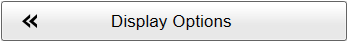
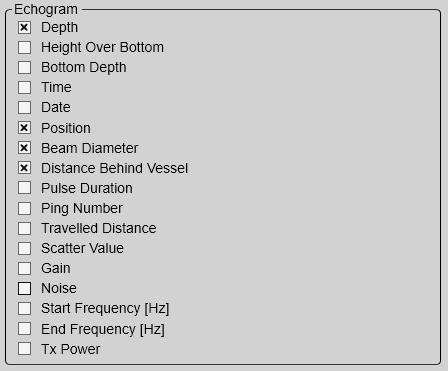
Description
The Tooltip page offers a range of "on/off switches". Each tooltip is presented in the list, and you can enable or disable each of them independently.
Details
Tooltip
Several tooltips can be shown in the echo presentation. When a tooltip is enabled, the cursor location is detected and a small information box is shown. By default, the information is related to the exact position of the cursor. Each tooltip represents a specific piece of information, and they are listed separately.
Select a box to activate or deactivate the corresponding tooltip.
Note
The information provided for noise shows you the noise reading for the latest ping independent of the cursor’s location.