Minimum Level function
The purpose of the Minimum Level function is to adjust the echo sensitivity in the EK80 presentations. It controls how weak or strong an echo needs to be to be shown in the echograms. The setting is by default only applied to currently selected echogram. It is identified with a thick border. There are two minimum level buttons, one for each TVG setting (20 log R and 40 log R).
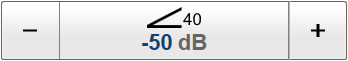
How to open
This function is opened from the Main menu.
Description
There are two minimum level buttons, one for each TVG setting (20 log R and 40 log R). Each of these will only work on echograms with the same TVG setting.
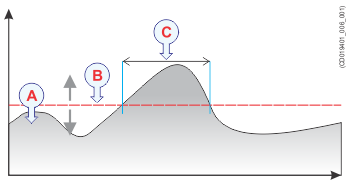
The echo strength (A) changes with time. The Minimum Level (B) is adjusted up or down. Reducing the Minimum Level setting will increase the sensitivity. Only echoes over the Minimum Level will be shown (C).
Tip
You may wish to adjust the minimum level on all the echograms of the same type. To do this, select the middle of the button to open it, and then select Apply to all.
To select which echogram types you wish to see in the display presentations, use the Echogram dialog box.

You can also adjust minimum level in the Colour Scale dialog box.
Do not confuse this Minimum Level setting with the TVG (Time Varied Gain) setting.
Details
Minimum Level
This setting controls the minimum level applied to the currently selected ("active") echogram
Select either side of the button to choose a value. Select the middle of the button to open it. If you have a keyboard connected to the EK80 system, type the requested value. You can also change the value by selecting - and holding - the middle of the button, and move the cursor sideways. Drag the cursor sideways to increase or decrease the value. Release the mouse button when requested value is shown.
Apply to All
The setting is by default only applied to currently selected echogram. It is identified with a thick border. You may wish to adjust the minimum level on all the echograms of the same type. To do this, select the middle of the button to open it, and then select Apply to all.