Get a parameter
REST APIs communicate via HTTP requests to perform standard database functions such as creating, reading, updating and deleting
records. within a resource. By selecting a specific operation in one of the operation groups you will be able to send a request
and receive a response from the EK80 system.
Select Try it out! for a GET operation. The different elements for the request and response sequence is summed up in the Swagger user interface.
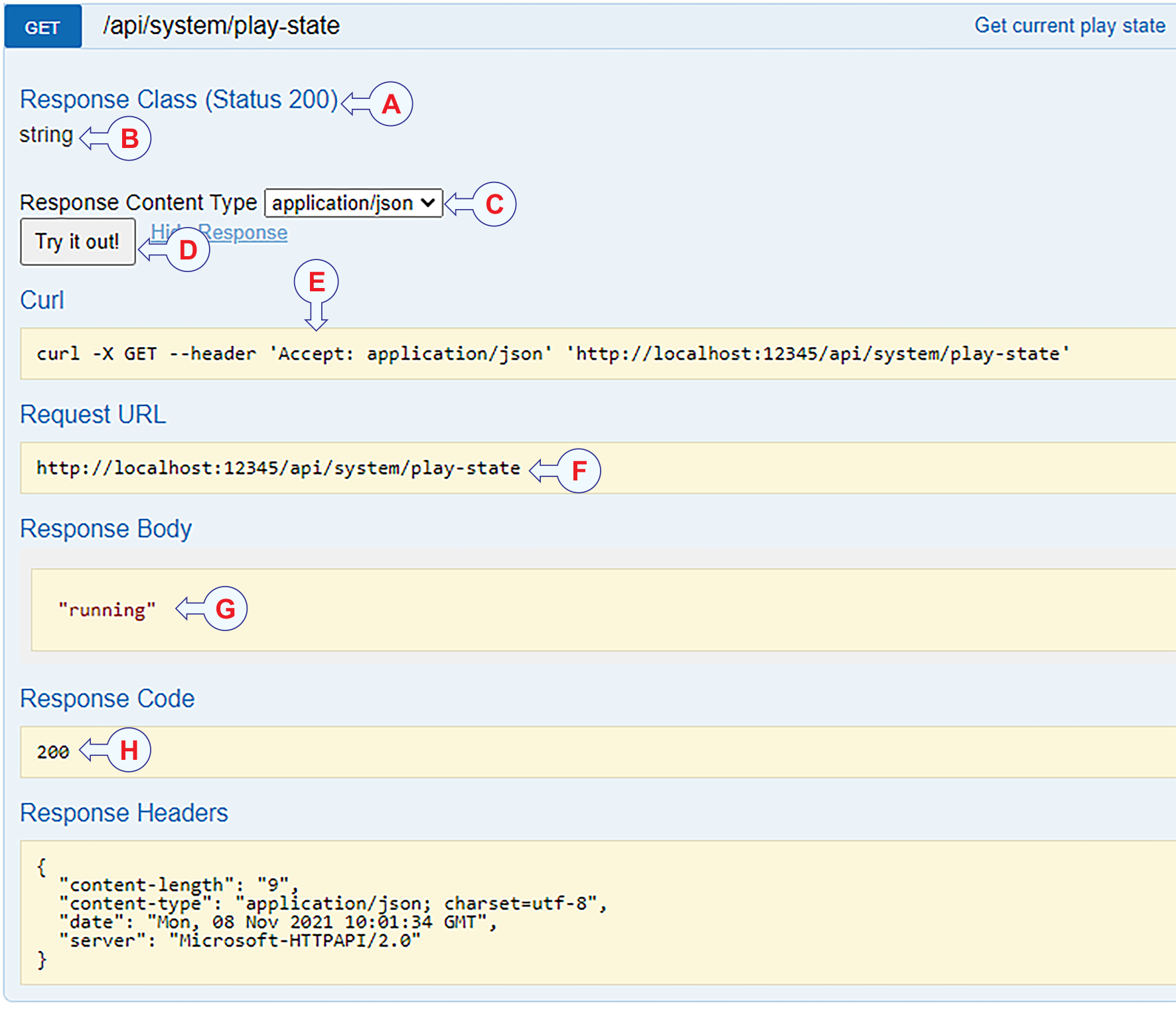
| A | Response Class This element provides you with a quick information regarding the response using the HTTP standard error codes.
|
| B | Response Content Type This element provides the formatting of the response body.
|
| C | Response Messages This section displays the type of response which will be returned for the request. The response corresponds to standard HTTP
status code.
|
| D | Try it out! Select this to send the actual request.
|
| E | Curl This element shows the cURL which is formats an URL into a string variable.
|
| F | Request URL This element shows the actual URL.
|
| G | Response Body The actual response "payload"
|
| H | Response Code Standard response code from HTTP is used to indicate the status of a response.
|