Set a parameter
Select a PUT operation and enter values for all parameters then press Try it out! button. The web browsers will then send a "PUT" request to the EK80 web server. The EK80 handles the request and makes a response back to the web browser.
Note
The PUT operation will change parameter settings in the EK80 software. Be sure to use legal parameter settings when performing this operation. Valid settings are described for each
parameter in the Help-function in EK80 user interface
In the example below the Range of the EK80 is set to 400 m.
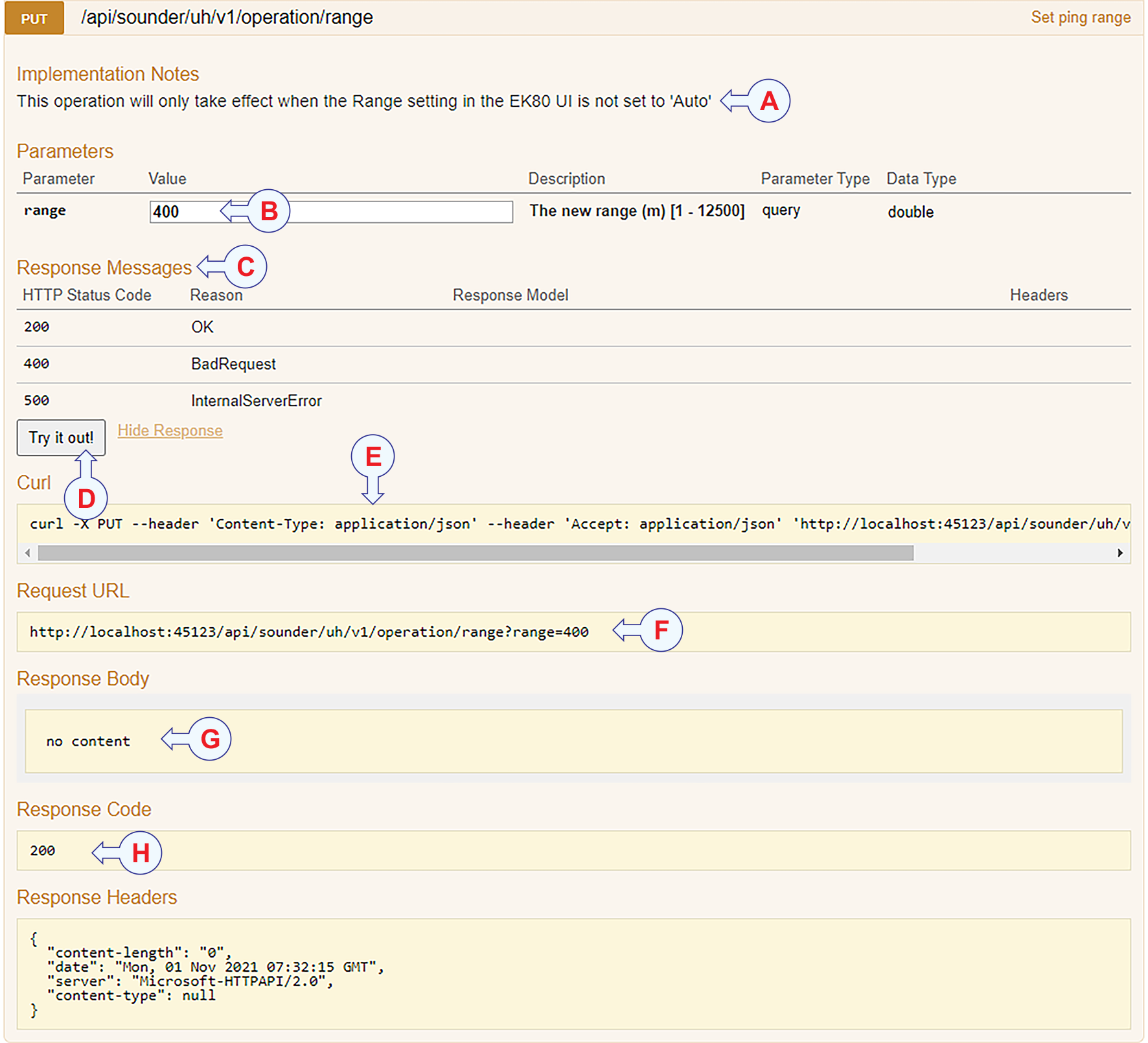
| A | Prerequisites for the operation. In this case (setting range value) the Range parameter in the EK80 system cannot be set to Auto. |
| B | Enter new parameter value in this field. |
| C | cURL command line. |
| D | The actual URL. |
| E | The actual response payload. |
| F | The HTTP response code. Response code in the 2xx range indicates a success in setting the parameter. |
For this example, the new range (400 m) will be visible in the EK80 user interface.