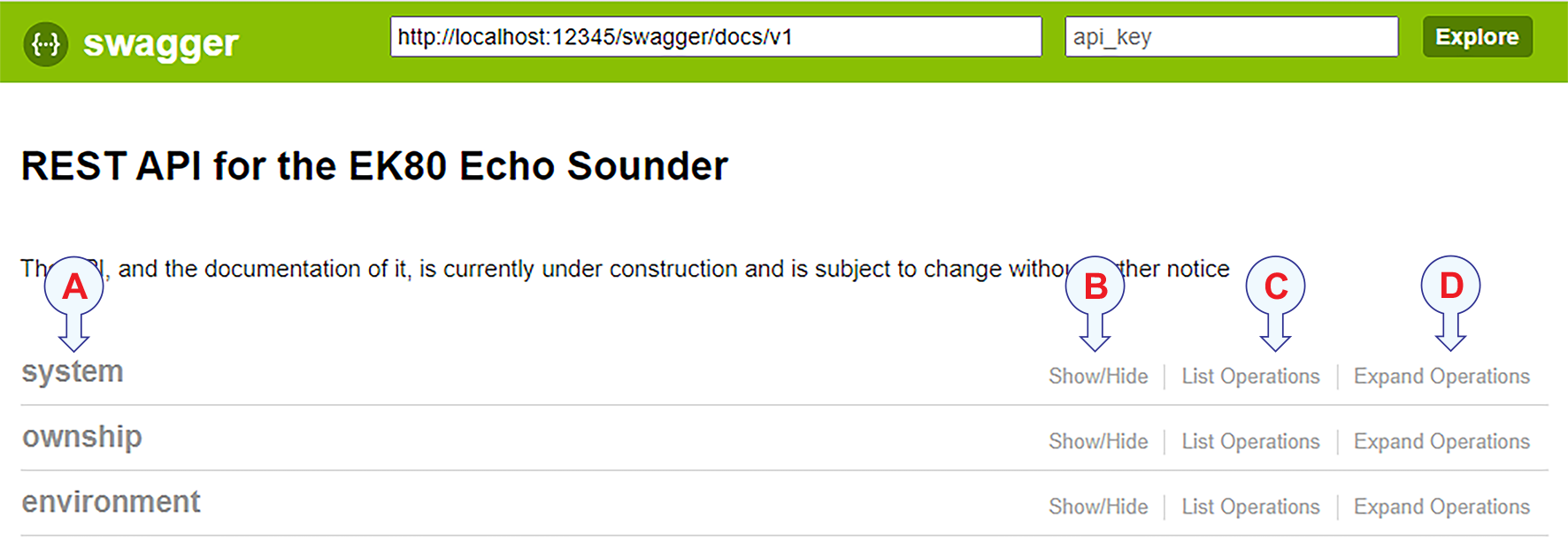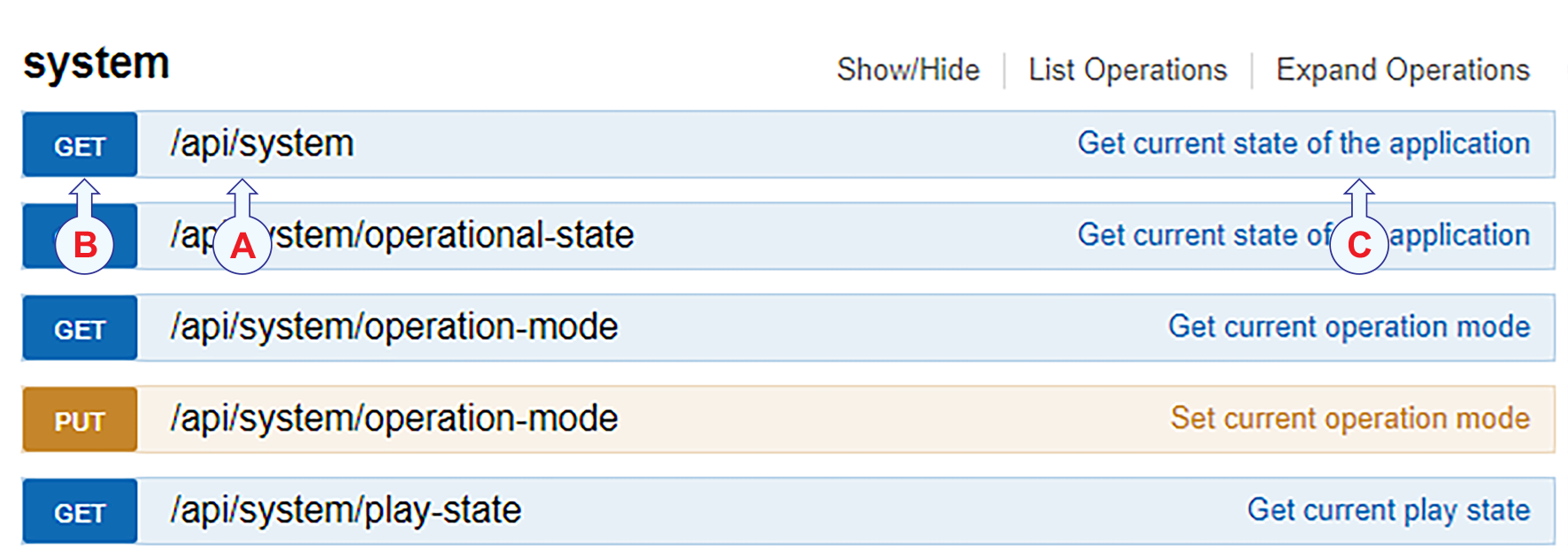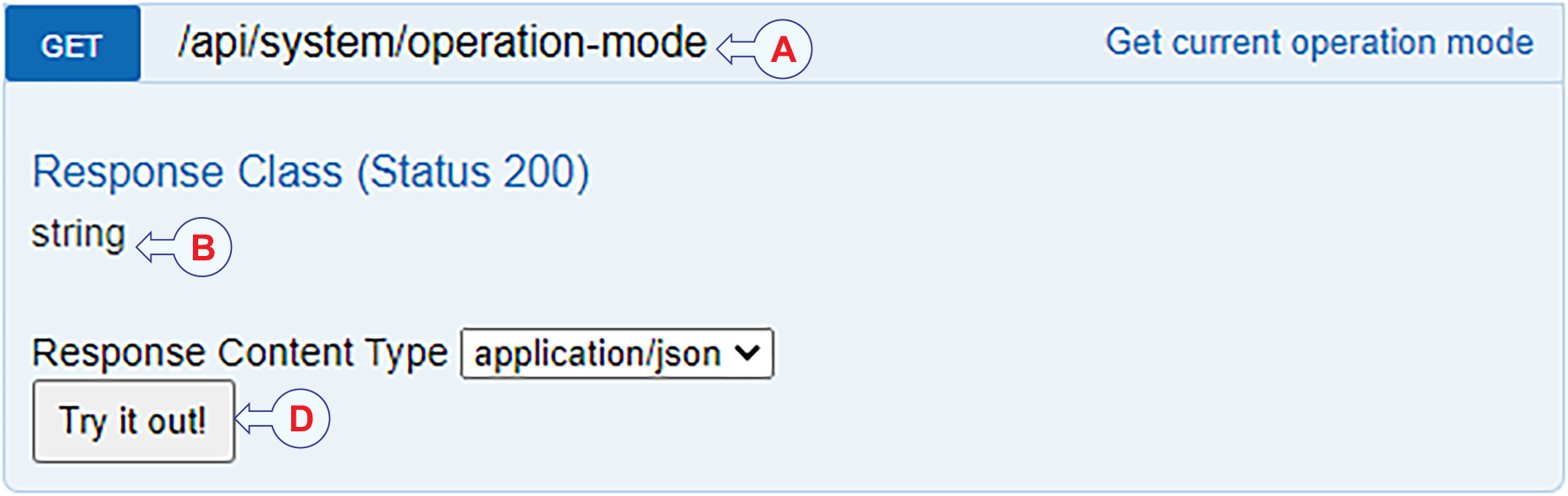The Swagger user interface at first glance provides an overview of the groups of operations which are defined.
|
A |
Groups of operationsSelect any group of operations by clicking it the name and expand to see all operations in the group listed. |
|
B |
Show/HideSelect any operation group and expand/collapse the list of operations in the group by clicking Show/Hide |
|
C |
List operationsSelect List operations to expand any operation group to a full list of operations. |
|
D |
Expand OperationsSelecting this option will expand the selected operation and display in detail request and response information. |
Operation description
An operation in the Swagger user interface is defined by the following elements
|
A |
Resource This is the descriptive name for the endpoint. "API" signifies that this is the API portion of the endpoint.
|
|
B |
Method Defines the HTTP method that will be used to call the endpoint. (GET, POST, PUT, PATCH, DELETE).
|
|
C |
Description Short description of the endpoint function.
|
Selecting one specific operation/parameter from the list, opens a more detailed view of the selected operation/parameter.
|
A |
URL of the parameter - indicates endpoint and resources. |
|
C |
Data type of the parameter |
|
D |
Try it out! select this option to execute the request to the EK80 system. |