安装网络时间协议 (NTP)
NTP(网络时间协议)是一种网络协议,使您可以通过网络同步设备上的时钟。 它使用一个或多个 NTP 伺服器来维持高度准确的时间,并允许客户端在此时间进行查询。当客户端查询伺服器时,它们会自动调整自己的内部时钟以反映 NTP 伺服器。 网络时间协议 (NTP) 应用程序必须安装在EK80 处理器单元 上。
景况
如果您的EK80 处理器单元 连接到声学多普勒流速剖面仪 (ADCP) 硬件,则需要安装网络时间协议 (NTP) 应用程序。 EK80要求同步接收 KM 二进制数据报。 NTP 应用程序确保EK80和 ADCP 硬件与船只的主时钟同步。
注
屏幕截图取自软件版本 4.2.8。 制造商可能会在以后的版本中更改它们。
程序
| 1 | 打开 Web 浏览器。 |
| 2 | 在地址字段中输入以下 URL: |
| 3 | 下载并安装最新版本的 NTP 应用程序。 "NTP for Windows XP and newer, with IPv6 support"
示例: ntp-4.2.8p14-win32-setup.exe
|
| 4 | 为许可协议选择 I agree(我同意)。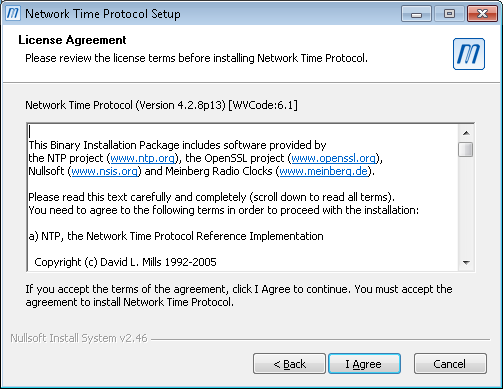 |
| 5 | 保留为安装位置建议使用的目标文件夹。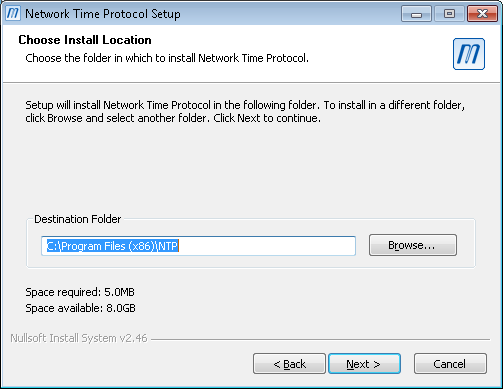 选择 Next(下一步)以继续。
|
| 6 | 选择 Installation Components(安装组件)。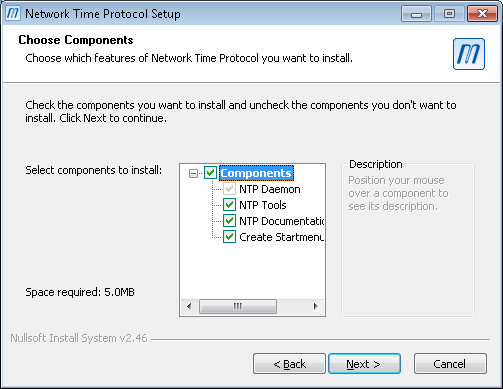 通过选中复选框选择以下选项:
选择 Next(下一步)以继续。
|
| 7 | 选择配置文件设置。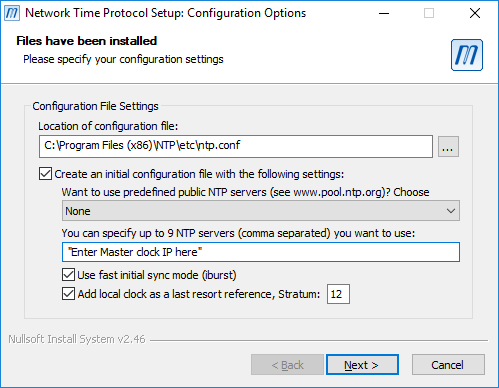 通过选中复选框选择以下选项:
选择 Next(下一步)以继续。
|
| 8 | 选择 No(否)以不查看生成的配置文件。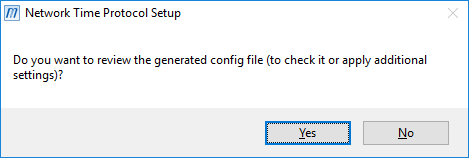 |
| 9 | 在 Setting up NTP service(设置 NTP 服务)页面中选择服务设置。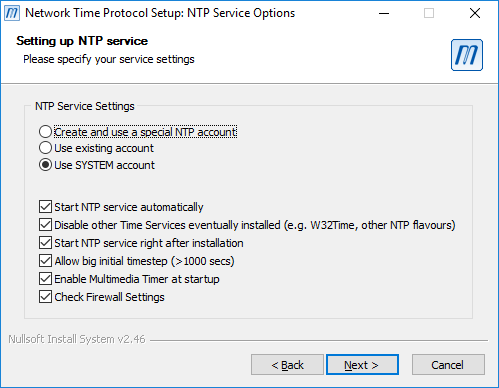 通过选中复选框选择以下选项:
选择 Next(下一步)以继续。
|
| 10 | 选择 Finish(完成)以关闭向导。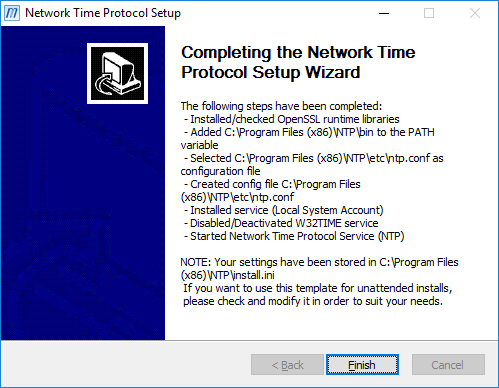 |