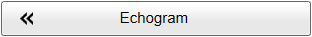Context
The following enhancements can be used to increase the readability of the bottom contour.
|
• |
Bottom Line: This is an "on/off" switch. Select the box to enable the function. A bottom line can be added to your echogram to enhance the visual bottom detection. It appears as thin line that follows the bottom contour. The line is drawn in the current foreground colour. |
|
• |
White Line: This is an "on" switch. A white line can be added to your echogram to enhance the visual bottom detection. It appears as thick line in the current background colour (normally white) that follows the bottom contour. This line will not remove information, it will simply "push" the echo information further down in order to make the bottom
easier to see. You can use the white and the bottom lines simultaneously. Select Normal to disable the line. |
NoteThis is a visual enhancement. The choice you make has no effect on the overall performance of the EK80 system.