12 Adding vertical marker lines to the echogram
In order to create a horizontal scale, you can add short vertical marker lines to your echogram. These lines are used to measure time or distance.
Context
The following options are available:
| • | None: No vertical markers are shown. |
| • | Time: A short vertical line is drawn in the upper part of the echogram once every minute. |
| • | Distance: A short vertical line is drawn in the upper part of the echogram once every specified number of nautical miles. |
Note
This is a visual enhancement. The choice you make has no effect on the overall performance of the EK80 system.
Procedure
| 1 | Click once in the relevant view. The view is activated. It is identified with a thick border.
|
| 2 | Open the Active menu. |
| 3 | Select Echogram.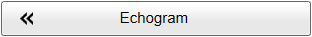 Observe that the Echogram dialog box opens.
|
| 4 | On the left side of the Echogram dialog box, select Lines to open the page. |
| 5 | Under Ticks select the vertical marker lines you want to use. |
| 6 | Apply the change(s) you have made.
|
| 7 | Close the dialog box. |