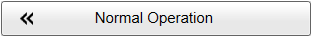Prerequisites
In order to calibrate EK80 for velocity measurements the following equipment and conditions must be in place.
|
• |
Global Positioning System (GPS) input must be received. |
|
• |
KM Binary datagram must be received. |
|
• |
An ADCP transceiver or transducer must be installed. |
|
• |
Time synchronization using NTP servers for ADCP transceiver and EK80 Processor Unit. |
|
• |
A suitable location has been selected. |
Context
The setup requirements for the EK80 processor unit for velocity measurement calibration are provided through this procedure.
Procedure
|
1 |
On the Operation menu, set Operation to Normal. |
|
2 |
In the Normal Operation dialog box, set up the operating parameters for the channel you wish to calibrate. |
|
3 |
Open the Operation menu. |
|
4 |
Select Normal Operation.
|
|
5 |
In the Normal Operation dialog box set the parameters accordingly:
|
a |
Set Pulse Type to LFM-Up for the appropriate ADCP channel. In LFM Up the transmitted pulse starts using the lower frequency in the range, and ends with the upper frequency. "LFM" means "Linear Frequency Modulated".
|
|
d |
Set Start Frequency and End Frequency to values permitted by your transducer. Start Frequency and End Frequency for current velocity calibration is 138 kHz and respectively 162 kHz.
|
|
e |
Set Max Current Speed to the default (3.0 m/s) value. |
|
f |
Set Depth Cell Size to minimum 8 m. |
|
|
6 |
Select Ping Interval.
Ping Interval is located on the Operation menu.
Set the value 1000 ms
|
|
7 |
Select OK to save the selected setting and close the dialog box. |
Further requirements
Proceed to setup the files for storing velocity measurement calibration data.