6 Selecting operating parameters for calibration
The purpose of the Normal Operation dialog box is to provide you with an overview of the current transceiver parameters. It also allows you to change these parameters to match your current operating requirements. The parameters must be defined before the calibration process starts.
Context
Each parameter must be defined to match the properties of the channel. In this context, the term channel is used as a common term to identify the combination of transceiver, transducer and operating frequency.
Note
You can not calibrate for current velocity measurements with “live” data. All data must be recorded before starting the calibration process.
Procedure
| 1 | On the Operation menu, set Operation to Normal. |
| 2 | In the Normal Operation dialog box, set up the operating parameters for the channel you wish to calibrate. |
| 3 | Open the Operation menu. |
| 4 | Select Normal Operation.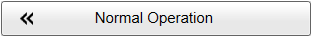 |
| 5 | In the Normal Operation dialog box set the parameters accordingly:
|
| 6 | Select Ping Interval. Ping Interval is located on the Operation menu.
Set the value 1000 ms
|
| 7 | Select OK to save the selected setting and close the dialog box. |