7 Reducing the raw data file sizes during CW recording
The data files will normally become very large. The Stored sampled data for WBTs running CW options can be used to reduce the amount of recorded data when you are using a Wide Band Transceiver (WBT) with CW pulses.
Context
If you wish to record large amounts of data, make sure that you have enough space on your hard disk. Unless your computer is equipped with a very large disk, we recommend that you save the data to an external storage device.
Tip
Set up the recording parameters before you start the recording.
If the current file size gets too big during recording, select Split File on the Record RAW button. This will close the current file, and then automatically continue recording to a new file. Record RAW is located on the Operation menu.
Procedure
| 1 | Open the Operation menu. |
| 2 | Select Output.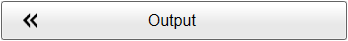 Observe that the Output dialog box opens. This dialog box contains a number of pages selected from the menu on the left side.
|
| 3 | In the Output dialog box, select File Setup. |
| 4 | On the File Setup page, define the recording parameters.
Note
Unless you choose Complex samples your RAW data files will contain less information.
|
| 5 | At the bottom of the Output dialog box, select OK to save the chosen parameters and close it. |