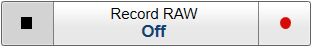1 Measuring noise with a transducer connected
Measuring noise with a transducer connected includes all the source of noise the system will experience.
Context
The noise sources are all present in these measurements.This may be acoustic noise and electrical noise.The electrical noise experienced may originate from noise in the transducer cable, noise which affects
the WBT and electrical noise occurring in the cabling to the WBT from power supply.
Procedure
| 1 | Record raw data.
|
| 2 | Open the Setup menu. |
| 3 | Open the Diagnostics dialog box from the Setup menu.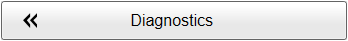 |
| 4 | Select Noise to open the page. |
| 5 | Read and record the Noise Estimate value for 10 pings. The value will vary from ping to ping.
|
| 6 | Calculate the average noise estimate from the values of the10 ping. |
| 7 | Enter this value in the table. |