3 Selecting Replay mode
Replay mode allows you to play back previously recorded raw data. The EK80 system can not operate normally while in Replay mode. Neither transmission nor reception takes place.
Context
All playback is controlled by the replay bar.
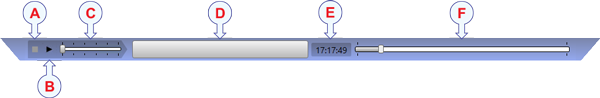
| A | Stop: Select this button to stop the playback. |
| B | Play/Pause: Select this button to start the playback, or to pause it. |
| C | Replay Speed: Select this slider and move it sideways to adjust the replay speed. |
| D | Replay File: The button shows you which file you are replaying. Select the button to open the Replay File dialog box. |
| E | Elapsed Time: This is the elapsed time of the replay sequence. |
| F | Playback Progress: This bar shows you the progress of the replay sequence. If you have chosen to restart the replay file(s) automatically (in a loop), the green indicator starts from left every time the file restarts. |
Procedure
| 1 | Open the Operation menu. |
| 2 | Set Operation to Replay. The replay bar opens automatically. It is positioned directly below the top bar at the top of the display presentation.
If you need to select which files to replay, select Replay File under the Operation button. You can also select the large button in the middle of the replay bar.
|
| 3 | Select Play/Pause to start the playback. |
| 4 | To stop the replay choose any other operating mode. |