7 Selecting the horizontal scale in the echograms
The horizontal scale controls how "fast" the echoes move from right towards left across the presentation. You can change the horizontal scale on the Horizontal Axis page in the Echogram dialog box.
Context
The echoes travels from right towards left across the echogram presentation. Use the Horizontal Axis to choose the horizontal scale of the echogram. This controls the "speed" of the echoes.
| • | Distance: The horizontal scale is based on sailed distance. Select resolution and unit. |
| • | Time: The horizontal scale is based on time. Select resolution and unit. |
| • | Ping: The horizontal scale is based on the number of transmissions (“pings”) made. Select View Size to specify that the number of horizontal pixels shall define the number of displayed horizontal pings using one ping per pixel. |
| • | Speed: The horizontal scale is based on the relative speed you choose. Select speed with the ruler. |
Note
This is a visual enhancement. The choice you make has no effect on the overall performance of the EK80 system.
Procedure
| 1 | Click once in the relevant view. The view is activated. It is identified with a thick border.
|
| 2 | Open the Active menu. |
| 3 | Select Echogram.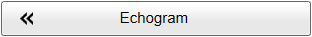 Observe that the Echogram dialog box opens.
|
| 4 | On the left side of the Echogram dialog box, select Horizontal Axis to open the page. |
| 5 | Select the horizontal scale you want to use. |
| 6 | Apply the change you have made.
|
| 7 | Select OK to close the dialog box. |