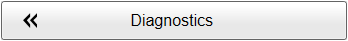3 Making a noise/speed curve to determine vessel noise
The performance of the EK80 system will always be limited by different noise sources. During this test, noise measurements are done for different vessel speeds. The weather and sea conditions for the noise measurements will be those at the time of the test.
Prerequisites
The EK80 system is turned on and operates normally. All the relevant transceivers have been set up, and they are operational with their respective transducers.
Make a note of the sea state and wind at the time of the test.
You need the following equipment:
| • | The EK80 must be correctly setup for noise measurements. |
| • | Personal computer |
| • | Spreadsheet program |
Context
It is important to log noise data which is related to different movements of the vessel. Factors which will impact the noise differently are for instance the sheep speed, propeller rpm and
pitch. This procedure focuses on checking the noise estimate at different vessel speeds ranging from 0 kts
to 12 kts. In addition you will be reporting the propeller rpm and frequency of each transducer and as such get
a more full picture of what noise to expect during similar circumstances. To reduce the number of combinations, focus on the ships standard survey speeds. If possible, turn off all acoustic transmitters during noise data collection.
Tip
If you record all the raw data during the noise test, you can repeat the test later using the replay file.
Procedure
| 1 | Create a noise/speed table for noise estimate results. |
| 2 | Enter wind state, sea state and water depth.
|
| 3 | Enter the ship's different parameters in the table. |
| 4 | Start raw data recording. Read and record the Noise Estimate values for 10 different pings for each vessel speed.
|
| 5 | Stop the recording.Save the data using a unique file name that identifies context, date, time and vessel. Attach the data file to the electronic copy of the test report. |
| 6 | When all the measurements have been made, type the data (speed and noise) into a spreadsheet to create the curve. |
Result
Speed/Noise
| Wind state | Sea state (re WMO) | Depth [m] | ||||||||
|---|---|---|---|---|---|---|---|---|---|---|
| Tag | [knots] | Propeller rpm | Propeller Pitch | Noise Estimate [dB] | ||||||
| 18 kHz | 38 kHz | 70 kHz | 120 kHz | 200 kHz | 333 kHz | EC150-3C | ||||
| Use this table to record the values. Alternatively, you can type the values straight into a spreadsheet. Make the necessary copies so that you have one table for each channel. | ||||||||||
| Test requirements | Results |
|---|---|
| A noise/speed curve is created. | |
| Date and signature: | |