2 Defining the sound speed close to the transducer
The sound speed close to the transducer face is an important parameter for maximum accuracy. You can define the sound speed at the transducer manually, or retrieve the information from a dedicated sensor.
Context
Many users mount a sensor close to the transducer face in order to measure the sound speed. The sensor is often referred to as a sound velocity probe. If the sensor is not mounted, the sound speed information must be provided manually.
The sensor is not a part of the EK80 system. This is a commercial item that can be purchased locally.
Procedure
| 1 | Open the Setup menu. |
| 2 | Select Environment.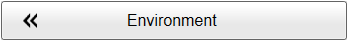 Observe that the Environment dialog box opens.
|
| 3 | Open the Transducer Face page. |
| 4 | Select Probe if you have a suitable sensor connected to your EK80. By selecting Probe, the sound speed values from the sensor are received. The information is included in the raw data files.
|
| 5 | Select Manual if you do not have a suitable sensor. Specify a manual sound speed value.
|
| 6 | Select OK to save the selected settings and close the dialog box. |