1 Adjusting the minimum level (echo sensitivity)
On the EK80 you do not change the actual gain in the receiver, but the minimum level of the colour scale. When the numerical dB level is decreased, the weaker echoes will start to appear in the echogram. This does not happen because the signal amplification is increased, but because the "visual sensitivity" has been improved.
Context
There are two minimum level buttons, one for each TVG setting (20 log R and 40 log R). Each of these will only work on echograms with the same TVG setting.
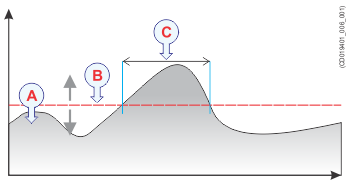
The echo strength (A) changes with time. The Minimum Level (B) is adjusted up or down. Reducing the Minimum Level setting will increase the sensitivity. Only echoes over the Minimum Level will be shown (C).
The setting is by default only applied to currently selected echogram. It is identified with a thick border. Several echogram types are available. To select which echogram types you wish to see in the display presentations, use the Echogram dialog box.
Do not confuse this Minimum Level setting with the TVG (Time Varied Gain) setting.
Procedure
| 1 | Observe the Main menu. |
| 2 | Locate the Minimum Level button.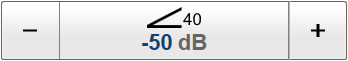 |
| 3 | Make the necessary adjustment. The following methods can be used to adjust this setting:
|