6 Defining the depth range for raw data recording
Before you start recording, you must specify the range you wish to use. The EK80 will only record the echo data retrieved between the selected Start Range setting and the total range.
Context
You can set up a common recording range for all active channels, or individual ranges for each channel. In this context, the term channel is used as a common term to identify the combination of transceiver, transducer and operating frequency.
Tip
Set up the recording parameters before you start the recording.
Procedure
| 1 | Open the Operation menu. |
| 2 | Select Output.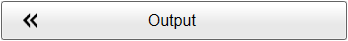 Observe that the Output dialog box opens. This dialog box contains a number of pages selected from the menu on the left side.
|
| 3 | In the Output dialog box, select File Setup. |
| 4 | On the File Setup page, define the recording parameters.
|
| 5 | Select OK to save the selected settings and close the dialog box. |