Layer list
The Layer list contains acoustic data related to a specific layer. This layer covers the range you defined in the New Layer dialog box. When the layer is "active" the data is shown with red colour.
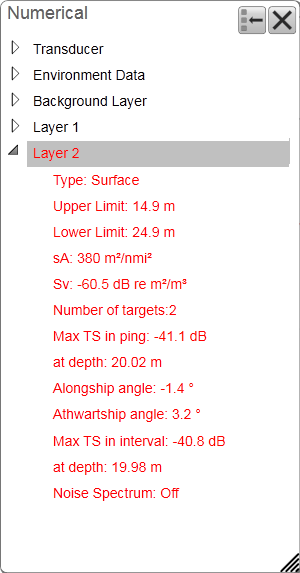
Description
The following information is provided in the Layer list. Some of the settings are specific for echo sounder or ADCP operation.
| • | Type: This functrion identifies the echogram type in use. |
| • | Upper Limit / Lower Limit: These parameters identify the depth range covered by the layer. |
| • | sA: sA is the nautical area scattering coefficient. sA is commonly abbreviated as NASC. In this context the sA value presents the current biomass index. |
| • | Sv: Sv is the volume backscattering strength. Sv is commonly abbreviated as VBS. The Sv value identifies the total volume backscatter in the depth layer. |
| • | Number of targets: This information identifies the number of individual targets (single fish) in the depth layer. |
| • | Max TS in ping ... at depth: These parameters identify the strongest target strength detected, and at which depth. |
| • | Alongship angle / Athwartship angle: These parameters identify the alongship and athwartship offset angles for the transducer. These offset angles are taken from the calibration results. |
| • | Max TS in interval ... at depth: These parameters identify the strongest target strength detected, and at which depth. |
| • | Noise Spectrum: This information is only valid for FM transmissions. The value reflects an estimation of the noise level over the transducer bandwidth. This information is useful for identifying noise sources in both Passive and Active transmission modes. |
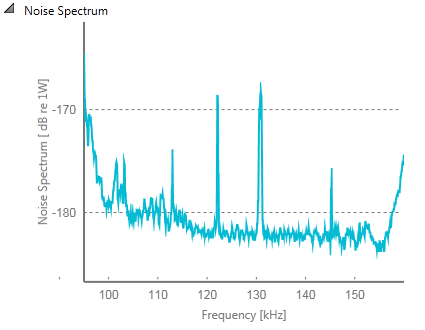
When the Noise Spectrum option has been activated for the depth layer, a dedicated plot is shown at the bottom of the numerical data list. This option is by default "off".
The Noise Spectrum option displays the current background noise in the echogram view. The noise echoes are not TVG compensated, so they will appear with "true" values on all depths.
Tip
To create a new layer, use the New Layer dialog box. The New Layer dialog box is located on the Active menu.
Once you create your own layer, all calculated values from this layer are displayed in the Numerical information pane. When the layer is selected ("activated") in the Numerical information pane (layer data shown with red text) or in the echogram, all data shown by the relevant information panes are
calculated from the echo data within the selected layer. By default, any layer you create will be applied to all echogram views simultaneously.
Once a depth layer has been made you can change its properties using the Layer Properties dialog box. If you only wish to change the range settings, you can also click and drag the line(s) in the echogram view. The Layer Properties dialog box is located on the Active menu.
To delete a layer, select it in the echogram or in the Numerical information pane (layer data shown with red text), and then click Delete Layer. The Delete Layer function is located on the Active menu.