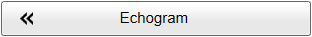Prerequisites
This functionality is not relevant when ADCP is activated.
Context
Use this function to select what kind of echogram you wish to see in the current (active) view.
|
• |
Surface: A Surface echogram is mainly used when you wish to look at the entire water column starting from the sea surface and down to the sea
bottom. |
|
• |
Bottom: A Bottom echogram is mainly used when you want to examine the echoes from fish close to the sea bottom. |
|
• |
Pelagic: A Pelagic echogram is mainly used when you wish to look at the water column starting from any distance below the sea surface down towards
the bottom, but without seeing the bottom contour. |
|
• |
Trawl: The Trawl echogram covers the vertical opening of the trawl with reference to the depth of the headrope. |
Procedure
|
1 |
Click once in the relevant view.
The view is activated. It is identified with a thick border.
|
|
3 |
Select Echogram.
Observe that the Echogram dialog box opens.
|
|
4 |
On the left side of the Echogram dialog box, select Echogram to open the page. |
|
5 |
Under Echogram Type select the type you wish to apply to the chosen view. |
|
6 |
Apply the change(s) you have made.
|
a |
Select Apply if you wish to apply the chosen setting only to the currently active echogram view. |
|
b |
Select Apply to All if you wish to use the chosen setting on all the echograms of the same type. |
|
Further requirements
If necessary, adjust the Range and Start Range settings accordingly.